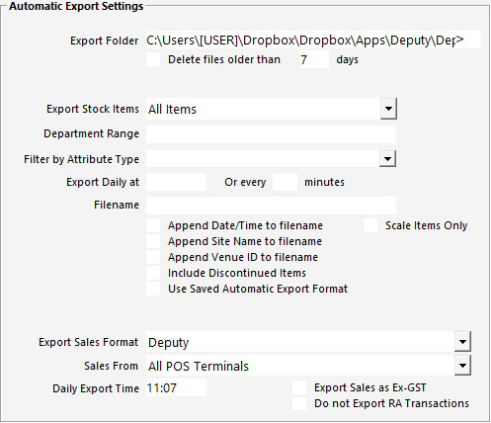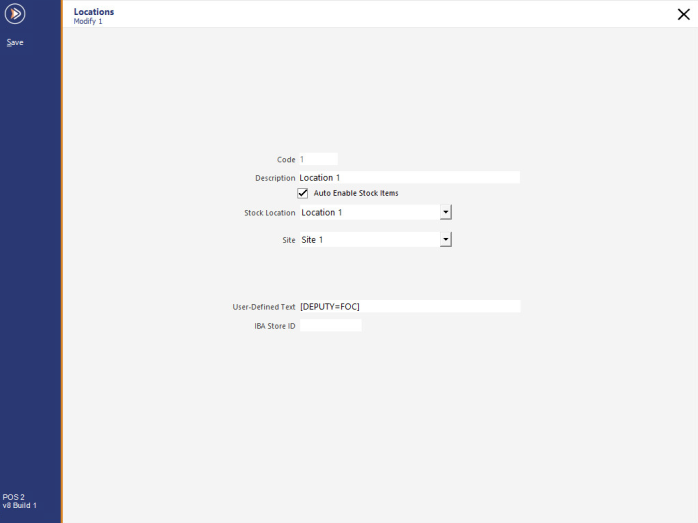
In Idealpos go to File Stock Control > Locations > the name exported must match the areas configured within Deputy.
You can export the names to match Deputy by entering the following in the user-Defined section [DEPUTY=XXX], XXX = the area name.
Go to Setup > POS Terminals > Add/Modify the terminal to do the export > Import/Export > Automatic Export Settings.
Export Folder: Dropbox folder - C:\Users\[USER]\Dropbox\Dropbox\Apps\Deputy\DeputySalesData
Format: Deputy
Sales From: All POS Terminals
Daily Export Time: 01:00 (24hr format)
Export Sales as GST: Deputy uses the sales data to work out the wage cost as a percentage of revenue. Most businesses work out wage cost targets as a percentage of net revenue. So, it is the net revenue (Ex-GST) amount that needs to be reported to Deputy.
Do not Export RA Transactions: Gratuity figures are currently included in the sales data. This makes the reported wage percentage inaccurate (especially for venues that generate larger gratuities). The option to not export RA will include Gift Voucher sales.